Google has introduced a new ad trend for mobile devices: displaying app-style ads on a publisher’s website. This feature is called page level advertising, which can be accessed through a Google AdSense account. It has been available as a beta to select publishers for a while now and will now be available to all publishers as a beta. This is a good move from a publisher’s point of view, as the display of generic ads on a mobile site may not be perfectly consistent in all situations. Now that you, as a publisher, can show ads at the bottom of the page much like you see in games and apps on mobile devices. On the other hand, the site will be filled with ads because page-level ads don’t count against the normal ad limit. Let’s see,
Create page-level ads
The process for creating page-level ads is similar to creating regular AdSense ads. Sign in to your Google AdSense account and go to the “My Ads” tab. Click on “Page Level Ads” under “Content” as shown in the image below:
Creating Page Level Ads in Google AdSense
Page Level Ad Formats
Currently, Google offers two ad formats and allows the publisher to enable both on the mobile site.
- Anchor/Overlay Ads – This ad, if enabled, will appear at the bottom of the page on mobile devices. Users can omit ads to hide from being shown.
- Vignette – This ad will be displayed during page load when users navigate from one page to another on a mobile device. This is a fullscreen ad and the user can dismiss it in a similar way to overlays.
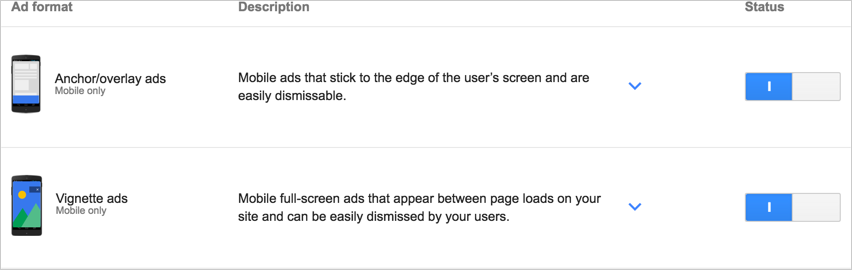
Enable page-level ads in AdSense
Getting a promotional code
Once you’ve enabled the required ad format for your mobile site, click the Get Code button and copy your ad code. You need to place the code between the header sections on the pages where you want to show ads.
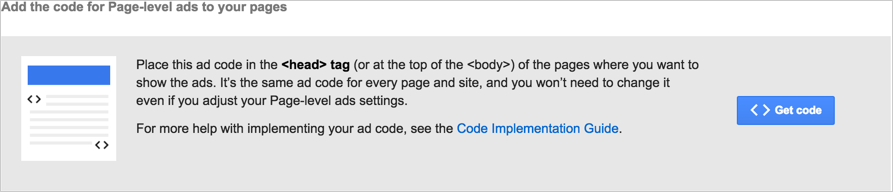
Get the ad code for page-level ads
Testing ads at the page level
Since this is a beta version, Google allows publishers to test ads at the page level. After placing the ad code on the page, click the “Check” button.
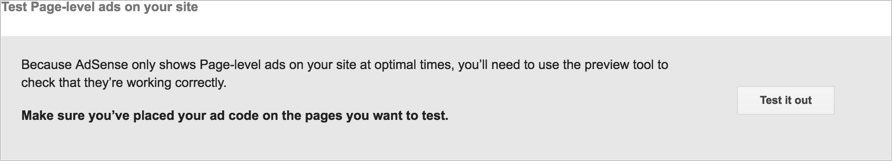
Testing Page Level Ads
You will see the procedure for testing page-level ads on a mobile device, as shown below:
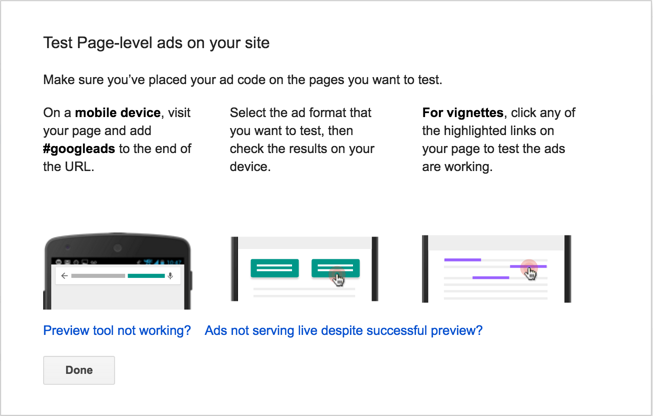
Page Level Ad Demo Testing
Usually you need to open the page where you have pasted the ad code with the “#googleads” suffix. For example, if you pasted an ad code into the page URL “http://yoursite.com/”, open the URL “http://yoursite.com/#googleads” on your mobile device. We have tested on an iPhone and it works as explained by Google.
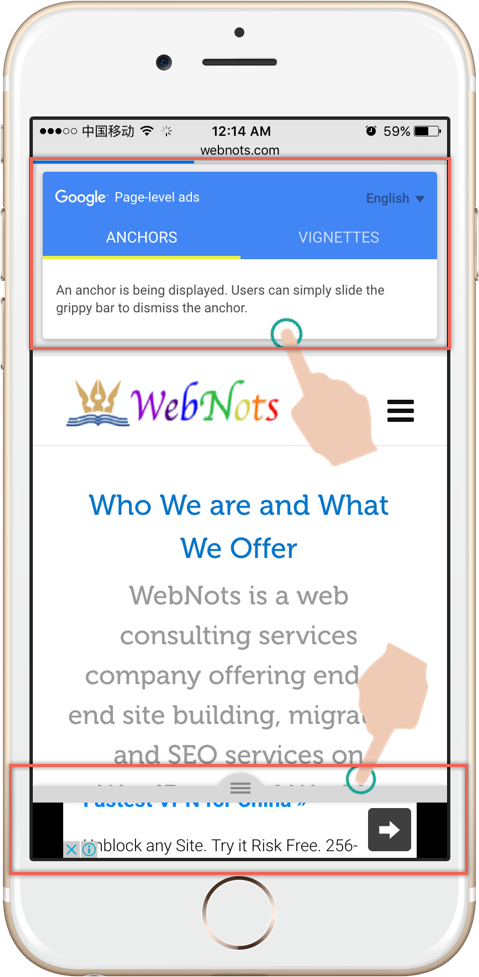
Testing page-level ads on iPhone
The anchor ad can be seen at the bottom of the page, and the vignettes can be checked by clicking on the highlighted links.
Here’s a great video from Google explaining how page-level ads work:
Page Level Ad Score Summary
Here is a brief description of this new feature:
- Page Level Ads is a beta feature that can be accessed through your Google AdSense account.
- There are two types of formats available and Google may introduce new formats in the future.
- These ads will not count towards the ad limit per page.
- Make sure the ad code is inserted on pages that comply with the AdSense policies.
- Users can close ads during the display.
- Reports can be created to view ad revenue at the page level.
- At the moment, there are no more settings, such as changing the color and borders of the ad.
Conclusion:
Well, displaying more ads will definitely help publishers increase their revenue. In addition, mobile formats are more attractive than regular AdSense ads (including responsive ads). We can also expect Google to introduce multiple ad formats with more personality in the future. On the other hand, bottom ads can get in the way of the submit and go to the top buttons. In addition, the site will appear more loaded with distracting ads and will affect the user experience as well as page loading speed.
Since Google’s matched content ads have been in beta for almost two years, and page-level ads are still open to all publishers in beta, we’ll have to wait and see how Google will continue to use these page-level ads.