Search engines are the source of traffic for most sites. While you may rely on paid advertising and social media for a while, organic traffic from search engines needs to be the focus for a website to function for the long haul. You can improve your site’s visibility and ranking in search engines using optimization techniques. However, this process includes a series of SEO strategies to give you the best results in your SEO campaign. The first part of any search engine optimization effort is analysis to evaluate what needs to be done to improve Google rankings.
SEO analysis will point you in the right direction of your SEO strategy, you will be able to determine which part of your strategy is working and which is not. This allows you to make appropriate adjustments to prevent wasted resources and time due to the wrong SEO strategy. There are various tools and methods that you can use to perform SEO analysis. You can do some things yourself, however you cannot get the details without using third party tools. SEO tools like SEMrush offer various features that you can use to evaluate your site’s performance in search engines. We’ll take a look at how to do SEO analysis with SEMrush. You can sign up for a free account to do basic analysis with SEMrush. Nonetheless,
Understanding Organic Traffic
The ultimate goal of SEO is to get a steady stream of organic traffic that lasts for years to come. Therefore, when planning your SEO strategy, SEMrush offers tools to help you analyze data that will allow you to understand how organic traffic has suffered in recent months. Part of SEO analysis is understanding and determining how online and offline campaigns have impacted your target markets and organic traffic. You can enter any domain and get an overview showing organic traffic and other details as shown below.
Keyword Analysis
The next step in your SEO analysis is to use SEMrush to analyze your website for which keywords rank very high in your target market and which ones perform poorly. You can apply a filter in your keyword research to focus on the specific term you use in your target markets. After your search results appear, you can perform analysis by uploading the data to an Excel sheet or SEMrush interface.

You can sort the results by the number of queries to rank and identify the top performing keywords. A simple look at the target keywords in your analysis will show you how your site ranks for each keyword. General keywords have high search volumes and this gives you a chance to increase your organic visibility.
You can also arrange your result by rank in descending order. This can give you an idea of the top results of your keyword research and also give you the result for a range of long tail keywords. Two analyzes can help you with your SEO strategy, and using domain authority, you can increase your organic rankings by using low competition keywords. In addition, this keyword analysis can help you pinpoint a keyword that can be useful for your content strategy.

Backlink Profile
Another aspect of SEMrush SEO analysis is backlink profile analysis. This analysis shows the number of domains linking to your site. You can also compare against competitor sites to see how you are progressing with your off-page SEO strategy and how you can improve your TLD (Top Level Domain) strategies. This analysis can influence what you should focus on in your link building strategies.
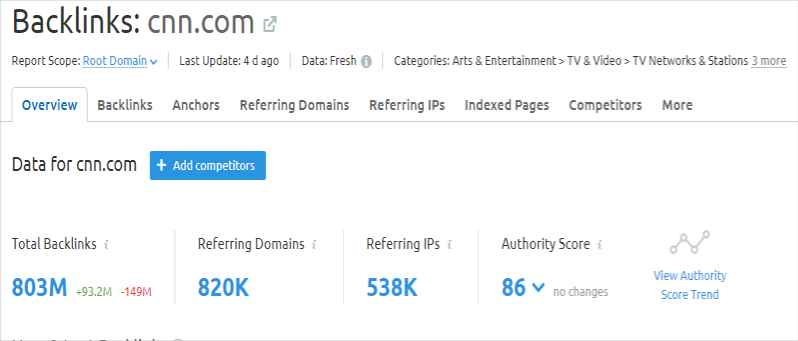
CNN and Washington Post examples are shown below for comparison with competitors.
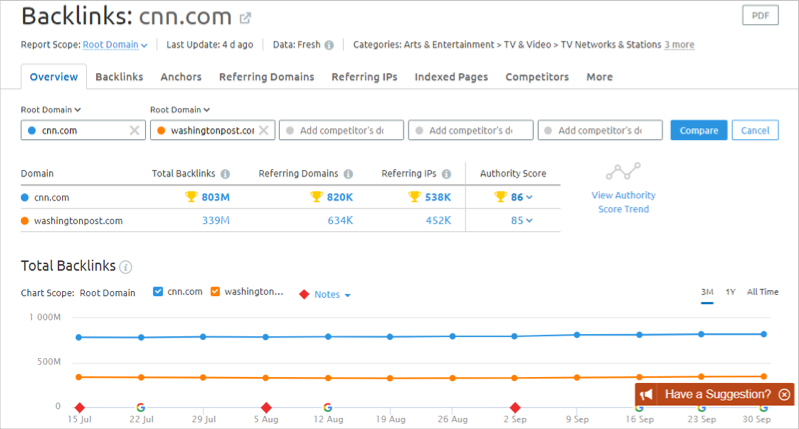
You can also get detailed information about backlink types and link attributes.
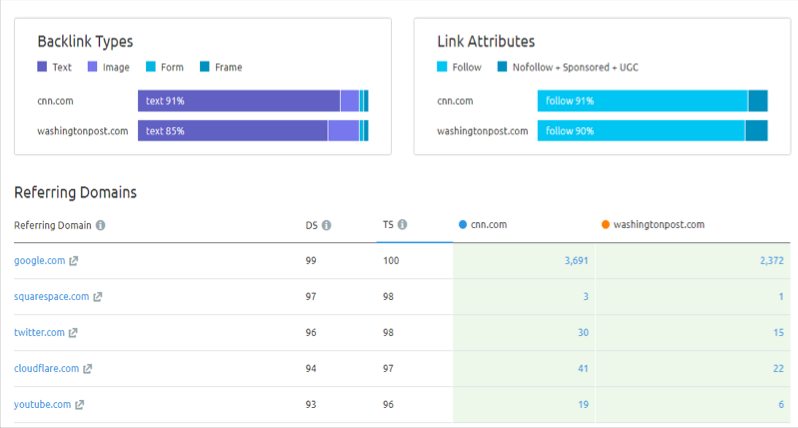
SEO Offer: Optimize your site with a special 14-day free trial of SEMrush Pro.
Competitor analysis
Next, competitor analysis, and we have business and organic competitors, these two types of competitors need to be analyzed.
Organic contests
These are websites claiming the same keywords that are critical to your site in search engines. SEMrush provides a tool to analyze your regular competitors’ websites that rank better for the same keywords.
business competitions
These competitors are websites or companies with similar products and services, as well as target markets like you. For example, CNN and Fox News are competitors in the US news market. Using SEMrush, you can analyze both your current competitions and future ones.
Level of competition and keywords for search engines
You can sort the data by level of competition, meaning you can analyze the domains that compete with your site for the same keywords, as well as the organic visibility of all competitors. For example, websites with huge online presence like CNN, Amazon have good visibility for many keywords.
General keywords
When planning your SEO strategy, your SEO analysis should target your competitors with higher organic visibility than you for similar keywords to your business. A well-defined analysis can be done with the SEMrush Domain vs. Domain tool.
When you run a Domain vs. Domain report, you can analyze by common keywords or by unique keywords. The result can help identify new opportunities for your site and get the keywords used by your competitors.
SEO on page
With SEMrush, you can also do organized website analysis using the following options:
- You can choose the URL type (folder, subdomain, root).
- You can choose in-depth page scanning.
- You can set the frequency of scanning.
- Modification of tracking settings (monitoring the rating of your site and competitors, local SEO).
- Select a region or country of focus.
- Select your device (tablet, computer, or mobile device).
- Set up notifications and alerts.
- Link Google Webmaster and/or Google Analytics tools.
- Manually adding a keyword or adding a list from an external file.
A free SEMrush account will allow you to scan a project with up to 100 URLs and identify root issues. A paid account is required for further analysis. The results you get from the SEMrush analysis are divided into two parts.
Review
This category provides a graphical summary of the analysis you have done and a picture of how well your website is performing and what needs to be improved. In the review, the rating of the site depends only on the pages indicated in the analysis. Therefore, if you are using the free version of SEMrush, the analysis cannot have more than 100 URLs. You can try the free version of SEMrush to test the premium version before upgrading.
Problems (total)
SEMrush may also present issues identified during the analysis, which are categorized as “notices”, “errors”, and “warnings”. In the analysis, parts colored green have no problems, those colored blue need improvement.
Conclusion
SEMrush offers you a wide range of tools that can help you identify the area to focus on in your on-page and off-page SEO strategies to achieve better organic visibility. In the end, your SEO analysis should match your goals or objectives. In doing so, you properly optimize the problems identified by the SEO tool and create an effective strategy based on priorities.