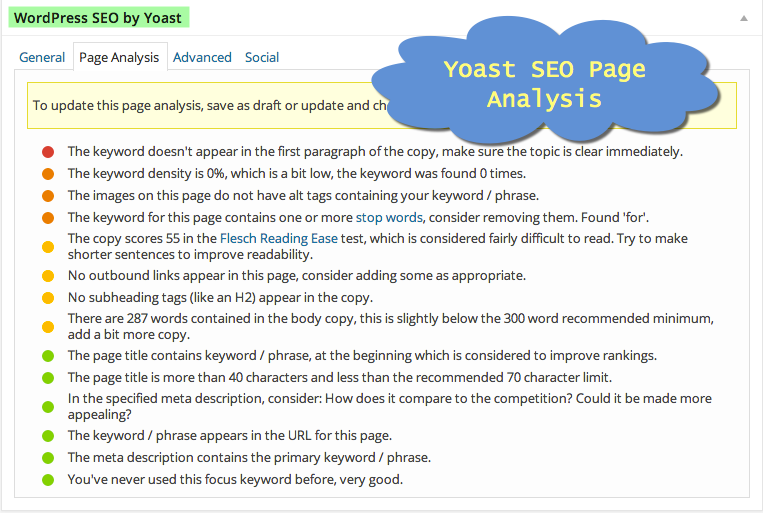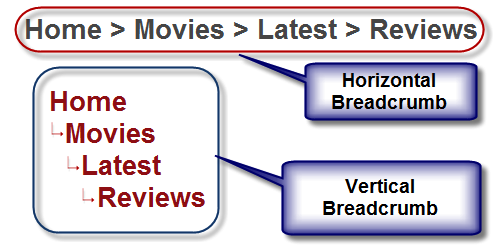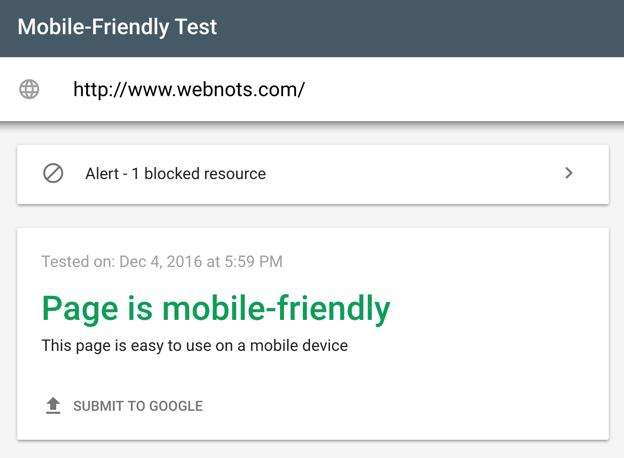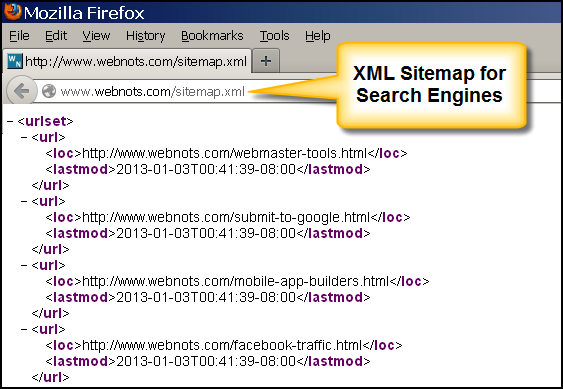Search engine optimization is the art of making your website search engine friendly in order to attract more visitors from organic search results. While you can use paid advertising to drive traffic, it will cost you dearly. You cannot constantly pay a lump sum for advertising throughout the life of your site. Especially if you are participating in publisher programs like Google AdSense, then organic traffic is the most preferred by advertisers. Google is the main source of traffic for English sites and generates over 90% of visits. The remaining 10% of traffic comes from social networks, referrals and people directly accessing the site. Unfortunately, it takes a lot longer for a new site to rank first on Google.
10 Proven SEO Tips
- Choosing the Right Niche
- Conduct Keyword Analysis
- improve branding
- Use the page title and meta description
- Provide alternative text for images
- Structure your content
- Get natural backlinks
- Good mobile site
- Submit Sitemap
- Monitor and take corrective action
1. Choosing the Right Niche
Many times it has been confusing for all of us to focus on the same topic. So we write random articles from different niches to fill the content gap. This will work for very popular sites like news sites, and it makes sense for a news site to cover broader topics.
But for the individual site owner, it is highly recommended to pick a niche that you like the most and start writing articles dedicated to that niche. For example, you can schedule the launch of a WordPress training website with online monetization in mind. In such a case, you can write a million articles covering hosting, theme, installation, WordPress plugins, etc. This will help Google understand that your domain name is associated with the keyword “WordPress”. After a while, you will notice that your site will rank well on Google for WordPress related keywords.
If you already have a website, check the keyword density for the entire website. You can easily do this in Google Search Console or any third party services. If the three main keywords are not your keywords, then you are definitely going in the wrong direction. Either you can change the order of the content to improve keyword reliability, or simply shift your focus to a keyword your site is already popular for.
2. Keyword analysis
Although the niche is site-wide, the keywords are specific to each article. Continuing with the example of creating a WordPress tutorial site above, you can write various articles about WordPress theme, WordPress plugins, or WordPress hosting. The first part of keyword analysis is to choose which of these keywords are most searched for on Google. It makes sense to write an article on more search queries in order to reach a larger audience. If you’re targeting ad revenue, you can focus on more profitable keywords.
Once you have the keywords memorized, the second part of keyword analysis is to make sure the keyword density in the article is correct. This will help you avoid keyword stuffing in the article. When you talk about hosting, make sure the article has the right keyword density for WordPress Hosting.
Content management systems like WordPress have plugins like Yoast SEO to display keyword density as you write an article in the editor. This will help you correct and adjust the density to make it within Google’s acceptable range.
WordPress SEO Page Analysis by Yoast Plugin
If you are not using WordPress, use any third party tool to manually check and adjust keyword density.
3. Improve your brand.
It is recommended to choose the same domain name for your website and your brand name. This helps people remember the name and quickly address other people. Google search results can be a simple tool to improve your brand. The site title will appear next to the page title in Google search results. So adding your brand name as the site title will help it show up in every search result.
Show meta description in Google search
Remember that Google may associate your brand name with your site’s niche. For example, when searching for “Weebly”, Google can easily show results related to the creation of the site.
Another way to improve branding and drive more traffic is to create social media profiles. Also, social links will show up in search results, which will help you reach more audiences for your content.
4. Page title and meta description
Google search results show the page title and meta description of each page on your site. The following are some guidelines for maintaining an effective title and description:
- The title should be 60–70 characters long, and the meta description should be 140–150 characters long. Otherwise, Google will close the rest, which will make it not as effective.
- Have a unique and descriptive title and description for each individual page on your site. You can check the recurring issue in Google Search Console and take corrective action.
- Make sure the keywords are part of the title and meta description.
- Make sure the content is related to the title and meta description. Google will consider your site as web spam if its content is not relevant to the title and description of your page.
5. Alternative text for images
Using images is one of the easiest ways to convey your message in a simple way. Unfortunately, search engine bots cannot understand the meaning of your images and will look for an alternative text equivalent. The “ALT” attribute on an HTML image tag tells search engines the text equivalent of the image. So maintain alt text for every image on your site so that Google can understand the content. The following are some guidelines for maintaining effective alt text for images:
- Use informative and meaningful alt text. Alternative text is also displayed in the browser when the image cannot be displayed and read by the software for the blind.
- Don’t use “image”, “picture” or any nonsensical text to describe images.
- Use unique alt text for every image on your site.
Each image on the page sends a separate HTTP request to your server and increases the page load time. Therefore, use images only when necessary and at the correct size so that they can be viewed on all devices.
6. Structuring content
How would you feel if the newspaper you are reading has the same headline size? Even you can read a newspaper, but search engines fail to understand the important part of a page with a headline of similar size. HTML offers H1 to H6 headings to help structure and prioritize your content for both users and search engine crawlers. Googlebot can clearly understand that the H1 part is more important on the page than the H3 part.
Use categories and tags to group similar articles on your site so readers can quickly navigate to that section. The easiest way to improve your navigation structure is to use appropriate internal links, header/footer menus, and breadcrumbs. Google shows breadcrumbs in search results instead of the page URL, helping users understand the article’s categorization.
Examples of breadcrumbs
7. Natural Backlinks
Getting a quick and unnatural inbound link is another big mistake most new site owners make. Getting quality backlinks from other sites takes significantly longer, regardless of the quality of your content. We highly recommend focusing on building your content for at least a year before working on backlinks. While Google doesn’t like to create artificial backlinks, it’s important to start when you have solid content.
Easy Ways to Build Backlinks
Instead of spamming your links to other sites, there are easy and acceptable ways to build backlinks to your site. Check out this article on 5 proven ways to build quality backlinks to your website.
8. Mobile site
Nowadays, everything happens on smartphones, so you have no other choice but to make your site mobile-friendly. Use Google’s new mobile-friendly tool to check the status of your site. You can also view all mobile related issues in your Google Search Console account.
Google mobile testing tool
Use responsive layouts or a dedicated mobile site/app to provide your audience with mobile-friendly content. Google considers site mobility when calculating search rankings on mobile devices. But it’s not too far that desktop versions may even disappear in the face of the huge rise in mobile devices.
9. Site map
The first step after publishing your site on the web is preparing and submitting an XML Sitemap to Google and other search engines. A sitemap will help Google crawl your pages based on the provided list of URLs. If you don’t submit a Sitemap, it may take a long time for Google to crawl your site.
XML Sitemap for Search Engine Navigation
10. Monitoring optimization
Monitoring optimization will help you take the necessary corrective actions, which will improve the search engine friendliness of your site. The following are some of the actions you can take using the Google Search Console:
- Track internal and external links. If you find low quality incoming links, use the link disavowal tool to tell Google that these links should not be considered for search rankings.
- Monitor crawl errors and set up the necessary 301 redirects.
- Check the duplicate title and meta description and take corrective action.
- Integrate Google Analytics with Search Console and get detailed traffic sources for your site.